| T O P I C R E V I E W |
| ytyyutianyun |
Posted - 02/23/2012 : 10:56:51 PM
Origin Ver.7.5 and Service Release sp5(Select Help-->About Origin):
Operating System:windows 7
For example
I have 100 likely figures and I want to replace the text "1d089_2_P141" to "x/L=1 v=1m/s"
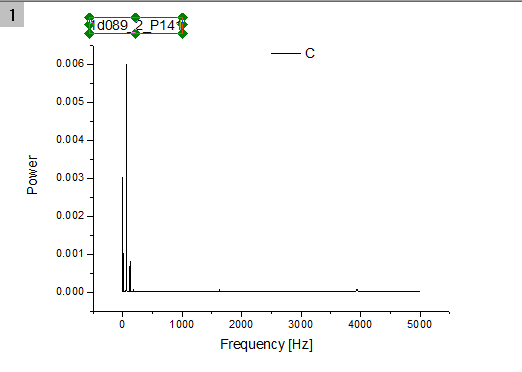 |
| 2 L A T E S T R E P L I E S (Newest First) |
| ytyyutianyun |
Posted - 02/24/2012 : 9:19:32 PM
It's helpful. Thanks |
| greg |
Posted - 02/24/2012 : 1:35:22 PM
When text objects are created they are given a name. If created through script they can be given a specific name, but if Origin creates it then the first such text label is called TEXT and subsequent labels are enumerated like TEXT1, TEXT2, etc.
If the graphs were made from a Template, then it's possible they all have the same name. Even if you created the text, then it is likely they are all named TEXT - the first default text label name.
You can determine the name by right-clicking on it and choosing "Programming Control" (or "Label Control" in version 7.5) and reading the Object Name.
Assuming the labels are all named TEXT and that every graph in the project needs the exact same text and that you do not need to check for "1d089_2_P141", then you can run this script:
doc -e P {
TEXT.TEXT$ = "x/L=1 v=1m/s";
}
See
http://www.originlab.com/www/helponline/Origin/en/Programming/mergedProjects/LabTalk/Script/From_Script_and_Command_Window.html
if you do not know how to run script. |
|
|
